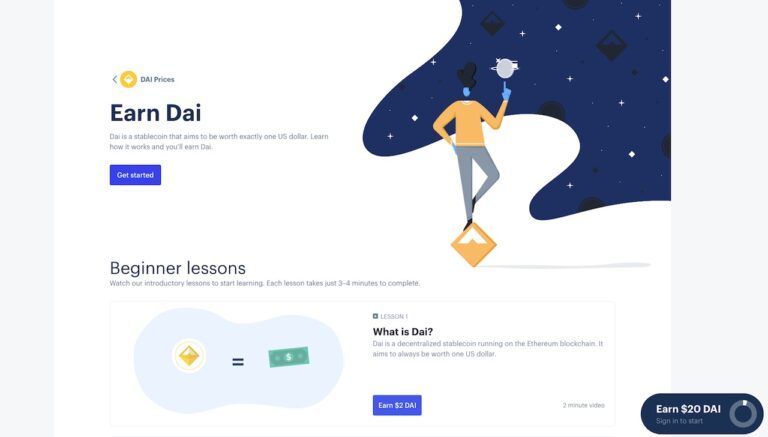Although Coinbase introduced the idea of “earning Dai while learning Dai” on June 10, at the time, Coinbase Earn only offered three basic lessons ($2 reward for each). Now, however, there is an advanced lesson available that lets Coinbase users earn $14 in Dai (DAI).
What Coinbase said back then was that “Coinbase Earn”, its educational service that rewards users for learning about different cryptocurrencies, had added support for Dai (DAI), the “first decentralized stablecoin on the Ethereum blockchain.”
What is Coinbase Earn?
As CryptoGlobe reported, Coinbase Earn was originally launched in “invite-only mode” on 19 December 2018, giving a few lucky users the chance to learn 0x (ZRX) as they learn about it. Here is how Coinbase explained the motivation behind Coinbase Earn:
Coinbase Earn allows users to earn cryptocurrencies, while learning about them in a simple and engaging way. The idea is for users to understand more about an asset’s utility and its underlying technology, while getting a bit of the asset to try out.
The basic idea is that in each lesson, you watch a short video (usually a couple of minutes long) after which you can perform educational takes (such as taking a multiple-choice quiz) for which you are rewarded a certain amount of crypto (usually, around $2 in a particular cryptocurrency for each lesson that you prove you have learned by passing its associated quiz).
Although Coinbase Earn is available now in the 100+ jurisdictions in which Coinbase operates, only eligible users (those who have passed KYC Levels 1 and 2) in the following 19 jurisdictions can currently join Coinbase Earn and start earning crypto:
United States (excluding residents of New York or Hawaii state), United Kingdom, many countries in the European Union (Belgium, Switzerland, Denmark, Ireland, Germany, Iceland, Luxembourg, Netherlands, Norway, Sweden), Canada, Singapore, Australia, Hong Kong, New Zealand, South Korea, and Taiwan.
Users in other jurisdictions in which Coinbase operates can join a waiting list, and they will get notified when Coinbase becomes available there.
At the moment, Coinbase Earn offers the opportunity to earn Dai (DAI), EOS, Stellar Lumens (XLM), Zcash (ZEC), Basic Attention Token (BAT), and 0x (ZRX), but Coinbase says it plans to extend the set of cryptoassets on offer in the future.
Learn Dai, Earn Dai
Coinbase’s June 10th blog post said that Coinbase customers could “start earning DAI by watching lessons and completing quizzes about DAI and its features.” What was interesting about this offer was that this was the first time that a sablecoin has been “made available through Coinbase Earn.”
Here is how Coinbase described Dai:
According to the DAI whitepaper, DAI is a decentralized stablecoin running on Ethereum and designed with a goal of maintaining a target value of approximately $1 USD. DAI is backed by collateral on the Maker (MKR) platform. The relevant whitepapers explain that MKR and DAI tokens form a paired set of assets in which MKR provides governance, and DAI is a decentralized, collateral-backed stablecoin.
Until July 26, Coinbase Earn’s “Dai Course” only offered three basic lessons:
- What is Dai? ($2)
- What is Dai used for? ($2)
- How does Dai stay stable? ($2)
However, on July 26, Coinbase Earn added an advanced lesson (“Generate Dai with Maker”) that lets you earn an additional $14 in Dai (DAI).
Here is how Coinbase announced this news:
Ready to take your crypto knowledge to the next level? Earn $14 in Dai when you learn how to generate Dai with a Collateralized Debt Position (CDP) from Maker. Start earning now with our advanced lesson: https://t.co/XA4AuwFhsu pic.twitter.com/jFhWNS2cjt
— Coinbase (@coinbase) July 26, 2019
Lesson 4 teaches you how to generate Dai by using Coinbase’s non-custodial wallet “Coinbase Wallet” to open a Collateralized Debt Position (CDP) with Maker. Once you complete this tutorial, you will receive $14 in DAI from Coinbase. The reason for using Coinbase Wallet is so that you can use its built-in decentralized application (DApp) browser to connect to Maker’s CDP Portal.
Completing the tutorial will take only a few minutes. Here are the main steps:
- Open Coinbase Wallet (mobile app);
- Connect it to your Coinbase.com account;
- Ask Coinbase to send some you some ETH, which you can then use as collateral for opening a CDP;
- Once this ETH has arrived, open the DApp browser on Coinbase Wallet, then tap the Maker promo or type “cdp.makerdao.com” into the address bar at the top of the screen.
- Tap “Connect” to connect to Maker, then tap the “Open CDP” button to create a CDP;
- Collateralize ETH (e.g. 0.005) to generate some Dai;
- Accept Maker’s Terms of Service, and then tap the “Create CDP” button. Once you have confirmed payment, you are done.
Over on Twitter, Balaji S. Srinivasan, the former CTO of Coinbase, made the following interesting observations:
Coinbase Earn for DAI is making MakerDAO go vertical, with more decentralized loans created in a few days than the entire past year.
– 9496 CDPs created in the previous 11 months
– 10019 created in July 2019
– Most created in last few days, likely due to https://t.co/v3C6xYTFXH pic.twitter.com/f28elvKcVN— Balaji S. Srinivasan (@balajis) July 28, 2019
This is also one of the first blockchain-verified Coinbase Earn tasks.
We're using the Ethereum blockchain to certify that a task was completed, and conditioning crypto payment upon that.
That's a general technique that can be applied for microtasks in many other contexts. pic.twitter.com/iJyyLBEsSS
— Balaji S. Srinivasan (@balajis) July 28, 2019
Featured Image Courtesy of Coinbase