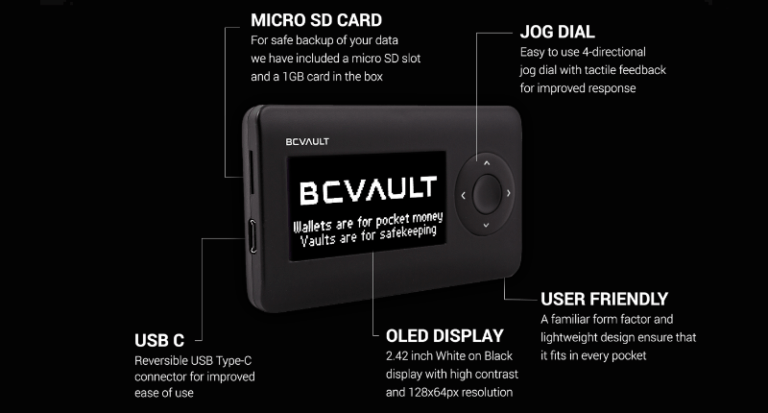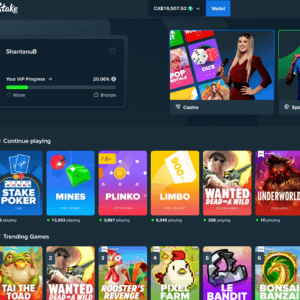In a market where crypto theft and hacks are all too common, securely storing your cryptoassets is a high priority.
Choosing the most appropriate means of storage, however, can be a bit of a minefield – and will always involve tradeoffs between security and convenience.
There is a wide variety of ways of storing your crypto – from web wallets, desktop and smartphone wallets to paper wallets – all of which fall somewhere along this security vs. convenience spectrum.
We consider hardware wallets to be a happy medium between security and convenience.
BC Vault is a new hardware wallet that aims to offer a very high level of security and ease of use at the same time. They kindly sent us one to get to grips with. This brief guide gives you an overview of the product, how to setup and our experience with it.
Overview
Currently supporting over 25 cryptocurrencies including bitcoin, ethereum, bitcoin cash, XRP, Stellar as well as all ERC-20 tokens, BC Vault bills itself as the most user-friendly wallet to date.
One area this seems to hold true is in the size of the display, which is noticeably larger than rival wallets with an impressive 2.42 inch OLED screen.

BC Vault also lists some of the following key features of the device:
- All-in-one, and all currencies usable at the same time – no need to uninstall and switch between applications.
- Long term storage with FeRAM – a storage medium with 120 years of data retention.
- Hardware anti-tampering – the BC Vault is very difficult to open without noticeable damage.
- Unlimited MicroSD and PaperQR backups – allow flexibility with backups.
- Non-deterministic wallets – no two wallets on the device can be mathematically linked.
- Native support for all ERC-20 tokens – currently over 170.000 tokens.
Security
One very important difference is that unlike other hardware wallets such as the Ledger Nano S or Trezor One – where you create a recovery seed which allows you to access all your crypto addresses using a set of words – BC Vault deliberately has no such capability.
Instead, BC Vault has a Global Password – entered on your desktop, and Global PIN – entered on your BC Vault to unlock the device. If you forget them, you lose access completely with no means of recovery. In addition, if you want the extra layer of security you have the option of setting up a Wallet PIN and Wallet Password for each individual wallet.
What is quite a nice feature of the BC Vault is that it offers you the ability to customize your security with any combination of the above. This means you can choose not to use a Global Password and just a PIN or vice versa, or even no PIN at all by just clicking confirm (not recommended!)
The Ledger and Trezor both feature hierarchical deterministic wallets – meaning that any number of wallets on a device can be traced to the same recovery seed. While this no doubt gives you greater convenience if you lose the key, BC Vault deliberately opted to forego this option in favour of greater security. No two wallets on the same device can be linked.
The BC Vault also lacks the unique serial number of the Ledger Nano S, another feature it touts for the greater security.
Setting Up and Using the Device

We found the setup process pretty straightforward, following the instructions inside the box and using the BC Vault Quickstart Guide.
A fun quirk was shaking the device to initialize the random number generator as part of the install process.
The desktop program was clean and easy to use, and the process of transferring funds was pretty simple, with all the wallets visible in one place.

Like the Trezor, the BC Vault comes with tamper-proof packaging – with seals at crucial places to indicate if there has been any tampering before you’ve received the device.
Conclusion
The BC Vault is an interesting addition to the existing roster of hardware wallets and has clearly been designed to fall closer to the security end of the spectrum. Despite this, however, the product seemed well-built and easy to use, the software straightforward – and the customizable options for security are a particularly nice feature.