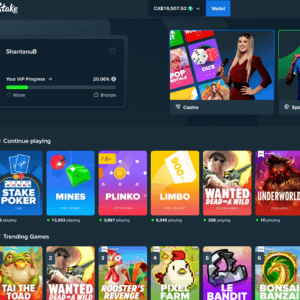Coinbase and KuCoin are two of the leading cryptocurrency exchanges in the industry, each serving over 10 million users monthly. Both have become frontrunners in the crypto scene, offering a wide range of features, low fees, easy-to-use functions, and more.
In this article, we’ll explain how to transfer from Coinbase to KuCoin in simple steps. Just follow below.
Why Transfer From Coinbase to KuCoin?
As we mentioned, Coinbase and KuCoin are two leading cryptocurrency powerhouses in the industry. Coinbase is a good start for beginners; it offers various cryptocurrency coins and tokens, low fees, simple trading/exchange features and an educational section. It’s widely seen as the safest trading platform from a regulatory standpoint.
However users might feel the need to move to an exchange such as KuCoin to take advantage of a larger selection of coins —currently, KuCoin supports over 650 cryptocurrencies, many of them are altcoins and unbeknown assets, while Coinbase has a more strict listing procedures, therefore supporting a smaller number of tokens.
Moreover, another reason why users might want to transfer from Coinbase to KuCoin is due to the latters’ wider range of trading features, which include spot and margin trading, and complex financial products like derivatives. It also offers lower fees (0.10%) than most exchanges.
How to transfer from Coinbase to Kucoin
- The first thing you’ll need is to have both accounts ready to proceed by login in on each using your credentials.
- Once logged into your KuCoin account, go to Deposits & Withdrawals —there you’ll see all the available coins for transfers.
- Click on Deposit and select the coin/token you’d wish to transfer.
- Copy (or scan) the wallet address —make sure you select the correct network (ERC-20 for Ethereum-based tokens, TRC-20 for TRON tokens, etc.)
- Go to Coinbase and click on the Send/Receive tab and copy the address from the coin you’d wish to transfer. Double check that the coin’s address matches the sender’s and the amount you are sending over.
- Click on “Send,” and wait for the transaction to be processed. Sending funds will involve a network fee that will depend according to the network being used.
That’s about it —transaction time will depend on the network being used and its congestion. but it should take around 10 to 20 minutes. You should be able to follow the transaction on-chain to ensure everything is going smoothly through a blockchain explorer.
Keep in mind Coinbase doesn’t support every cryptocurrency that KuCoin supports, which means there are tokens that you cannot move from one exchange to the other. As an alternative. It’s possible to withdraw the tokens and keep them in a wallet under your control.
Important note: sending the coins to the wrong network address (for example, sending USDT using TRON (TRC20) instead of Ethereum (ERC20)) will result in the permanent loss of your coins. Always make sure that the address matches the correct network.
Also read: Is Coinbase Going Bankrupt?
Closing Words
As you can see, sending money from Coinbase to KuCoin is one of the easiest things you can do. Whether you want to try out new assets, leverage KuCoin’s trading features, or you just want to check out a new exchange, it’s always good to know how to easily move funds from one exchange to another.
FAQ
How much does Coinbase charge for transactions?
Coinbase won’t charge withdrawal fees, but depending on the network being used there’s a small transaction fee that the user has to pay. The fee is paid out to network validator such as miners, who help process these transactions.
Is Coinbase better than KuCoin?
Each exchange offers a set of trading features and functions that adjust to the user. For beginners, Coinbase is seen as a better option, and for those who want more advanced options it has an Advanced Trade option. KuCoin has a wider range of services being offered, but there may be regulatory constraints.
How safe is KuCoin?
Like all cryptocurrency exchanges, KuCoin carries some degree of risk. One of the most significant security measures KuCoin has taken is implementing two-factor authentication (2FA) for user accounts. This helps to prevent unauthorized access to user accounts even if someone obtains their login credentials.
Despite these measures, it is important to note that no cryptocurrency exchange is 100% secure. There is always some degree of risk involved when storing funds on an exchange. Therefore, it is recommended that users take additional security measures such as using strong passwords, not sharing login credentials with anyone, and enabling withdrawal confirmations. Consider self-custody.