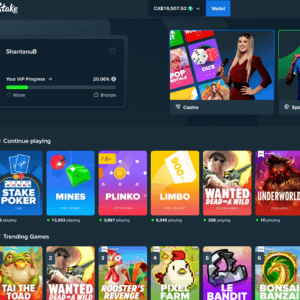This article provides several tips for using Binance DEX more safely.
Before we start, it is important to bring your attention to something pointed out by Binance Academy in its tutorial for creating a Binance DEX wallet:
As a Binance DEX user, you will hold full custody of your funds. No one, not even Binance will be able to help you recover your wallet if you lose your private key, mnemonic phrase or keystore file.
After you create a wallet, Binance DEX will generate the following for you:
- A Keystore File (encrypted & password protected)
- “A keystore file contains your private key along with your public key and address (both of which are derived from your private key). This file is encrypted and password protected. This is the recommended way to access your wallet if you do not have access to a supported hardware device.”
- A Mnemonic Phrase
- “A mnemonic phrase is generated based on a BIP39 word list – this phrase allows you to access your wallet, but should not be used regularly. It is recommended you only use your mnemonic phrase as a backup.”
- A Private Key
- “This allows you to access your wallet, but should not be used regularly. It is recommended you only use your private key as a backup.”
The following security tips are from a post by user “Binance Chain Assistant” on the Binance community forum:
- “Do not share your mnemonic phrase with anyone.”
- Nobody from Binace will ever be asking you to tell them your mnemonic phrase. Anyone you share this phrase with will be able to take control of your funds, and neither the Binance Chain validators nor anyone from Binance (not even CZ himself) will be able to get your funds back.
- “Do not store your mnemonic phrase in unsafe places such as email or unencrypted text file or excel spreadsheet.”
- If your ever lose control of your email account or your device, you could lose your funds if you have stored your mnemonic phrase in an unencrypted form.
- “Do not lose/forget your mnemonic phrase.”
- As Binance points out, it is vital that you store your mnemonic phrase somewhere really safe and to realize that if you ever lose/forget your mnemonic, nobody will be able to help you recover it.
- “Do not use mnemonic phrase to unlock your wallets”
- This is so that you do not lose your mnemonic phrase because of some phishing website/app. It is much safer to use either Trust Wallet or a hardware wallet (such as Ledger Nano S) to unlock your wallet.
- Although the Binance DEX website’s current “Unlock Your Wallet” page gives four ways to unlock your wallet, including via mnemonic phrase, this option will be removed in the future, and you will then only be able to use the mnemonic phrase for Keystore file recovery.
- “Do not send your fund to unverified addresses.”
- That’s because real “giveaway” campaigns, unlike scam operations, do not need to ask you to send funds first to any particular address.
- “Do not use SDK or Trading Bots that are not 100% trusted.”
- This is important because “you may have to input your private key into the libraries or the software” and therefore your private key could become compromised. The alternative approach of using a signing service is much safer.
- “Do not issue/list your assets with mnemonic phrase.”
- You should either (a) use a hardware wallet for signing transactions; or (b) use an offline device to generate the signed transactions and then broadcast them via another internet-connected device.
- “Do not believe in any proactive emails from Binance DEX you receive.”
- That’s because Binance DEX does not have an official customer support team. And you will not be receiving any emails from the Binance Chain development team either.
- “Use separate wallets/addresses for trading and long term storage”
- For long term storage of large assets, it makes sense to use “a hardware wallet or mobile wallet which you don’t access often.”
- “Stick to the best practices to use Internet safely”
- Some examples of such best practices are making sure that the device you are using for accessing Binance DEX has the latest version of the operating system, that you are using the latest version of the browser for accessing the Binance DEX website or the latest version of the wallet app providing the interface to Binance DEX, that you are not using any untrusted browser extensions, and that you do not click on links/attachments in unverified emails.
Featured Image Courtesy of Binance