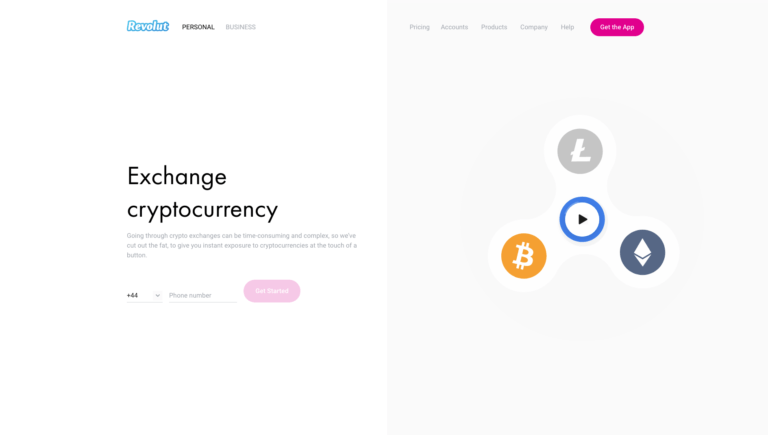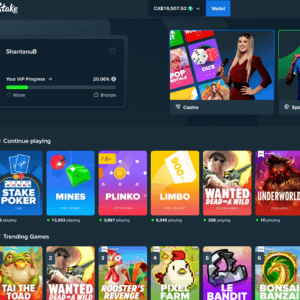UK-based digital bank Revolut is now offering an “auto-exchange” feature that “automatically exchanges your money from one currency into another based on a target rate you set.” And “currency” can be “fiat” or crypto”, which means you can use this feature for automatic fiat-to-fiat, fiat-to-crypto, crypto-to-fiat, or crypto-to-crypto conversions.
Revolut was founded in July 2015 by Nikolay Storonsky (CEO) and Vlad Yatsenko (CTO). It has over four million customers, and has so far processed more than 250 million transactions.
On 7 December 2017, Revolut introduced cryptocurrencies to its platform (which can be accessed via a mobile app that is available for both iOS and Android). This meant that customers could “buy, hold and exchange Bitcoin, Litecoin and Ethereum in just 30 seconds at the best possible rates.” Later support for two more cryptocurrencies—Bitcoin Cash (BCH) and XRP—was added.
Revolut says that “one of the best things about the Revolut app is the ability to instantly exchange money into 24 different fiat and 5 cryptocurrencies with no rubbish rates, all at the tap of a button,” and that this new “auto-exchange” feature will make life even easier for customers.
Here is the example Revolut uses to introduce this feature. Let’s say that you want to convert “100 EUR into GBP whenever 1 GBP costs less than 1.1 EUR (or any other value you want to set).” With the auto-exchange feature, you “can kick back and relax, knowing that your money will only be exchanged when the stars align and the markets work in your favour, automatically giving you the most bang for your buck.”
To use this feature, here is what you need to do:
Load up your Revolut app, navigate to any currency pair in the Rates page, or go to Rates, Actions and tap on Auto-exchange. Choose the two currencies you want to exchange between, the amount you want to convert and tap on ‘Set target’.
Then, carefully read and accept the risk disclaimer, set your target rates and tap the Auto-exchange button to set it live. The exchange will only trigger once your target rate has been reached.”
Once you click on the “Set Target” button, you are presented with the following disclaimers:
- Low Balance (auto-exchange will fail if “you don’t have enough money in your account when the auto-exchange is due”)
- Daily Exchange Limit (you can’t have more than 30 auto-exchanges per day)
- Crypto Transaction Limit (you can’t exchange more than 10,000 euros worth of crypto per day)
- Blocked Account (auto-exchanges do not work if your account is currently blocked for any reason)
- Price Volatility (during times of high volatility, “your target value might have shifted in the brief windows between the target value being hit, and the auto-exchange being performed; if “the rate moves more than 0.75% either side of your target value for fiat currencies, or 5% for cryptocurrencies,” then the auto-exchange won’t take place and the system will wait for the next time that the target value is hit before making another attempt)
What Revolut has effectively introduced support for is what is called “stop-market orders” on more professional trading platforms. A stop-market order allows you to specify that you want to have a buy/sell market order to get automatically executed once the market has reached the stop/target price.
Here is the example of when you might want to set a target value that is above the current rate:
“Let's say you want to exchange 100 Pounds to Euros and today’s rate was £1 = €1.12, you might want to set a target rate of £1 = €1.16, to take advantage of a better exchange rate as the market fluctuates. Setting the values this way is like saying 'exchange my 100 Pounds into Euros whenever 1 Pound is greater than or equal to 1.16 Euros.' Conversely, if you want to sell Euros (ie. exchange Euros to Pounds), you can simply swap the currencies in the app, look at the current rate and set your target slightly higher.”
And here is an example of when you might want to set a target value that is below the current rate:
“… let’s assume a doomsday scenario where you think there is a serious risk of the Pound losing most of its value. You can then set your target lower than the current value, for instance £1 = €1, which means that the exchange won’t be executed if the rate is equal to or less than your target.
In this scenario, what you’re basically saying is: ‘If the Pound plunges and gets as low as parity with the Euro, I think there is a significant chance that it will keep going down, and so I want to sell my Pounds for Euros now, before the value drops any further’.”
Featured Image Courtesy of Revolut