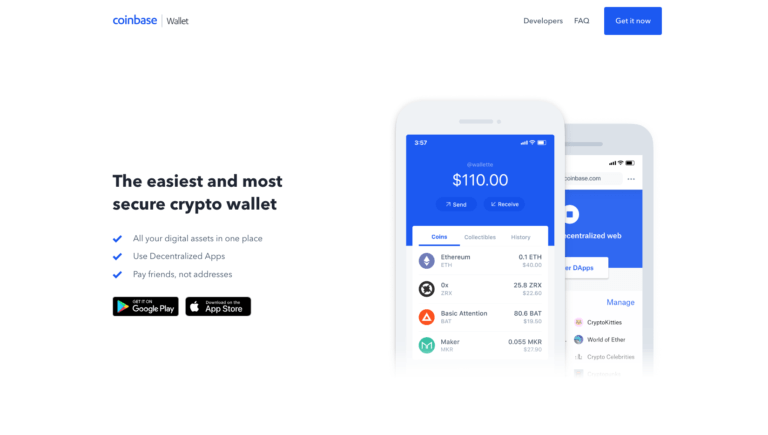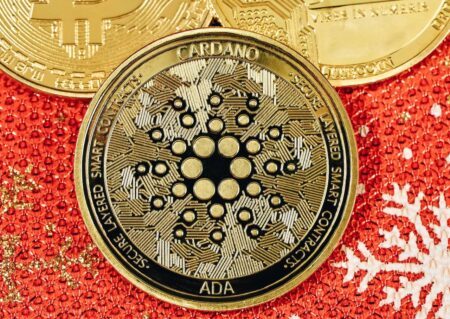On Monday (April 1), Coinbase announced that “Coinbase Wallet”, its user-controlled (i.e. non-custodial) wallet app for iOS and Android, is being updated to include Stellar Lumen (XLM) support.
Here is how Coinbase explains the differences between Coinbase.com and Coinbase Wallet:
Coinbase.com a.k.a Coinbase Consumer is a digital currency brokerage – you use it to buy or sell cryptocurrency in exchange for fiat currency (i.e. USD or your local currency). Coinbase Consumer can also act as a custodian, storing your digital currency for you after you purchase it. Coinbase Consumer is available in 32 countries.
Wallet is a user-custodied digital currency wallet and DApp browser. This means that with Wallet, the private keys (that represent ownership of the cryptocurrency) are stored directly on your device and not with a centralized exchange like Coinbase Consumer. You do not need a Coinbase Consumer account to use Wallet and you can download Wallet from anywhere in the world.”
And here are some reasons why you want to use Coinbase Wallet:
“Coinbase Wallet is a software product that gives you access to a wide spectrum of decentralized innovation – buy and store ERC-20 tokens, participate in airdrops and ICOs, collect rare digital art and other collectibles, browse decentralized apps (DApps), shop at stores that accept cryptocurrency, and send crypto to anyone around the world.”
Coinbase Wallet is a mobile app that initially only supported Ethereum (ETH) and Ethereum tokens (ERC20 and ERC721). On 26 November 2018, support for Ethereum Classic (ETC) was added. On February 5, support was Bitcoin (BTC) was announced. Around two weeks later, Coinbase added support for Bitcoin Cash (BCH). Then on February 22, it introduced support for storing, sending, and receiving Litecoin (LTC). And XRP support was added on March 14.
On March 13, the moment that fans Stellar had been long waiting for finally arrived with the announcement from Coinbase that it was launching XLM trading on Coinbase Pro, its platform for professional/experienced investors. Coinbase’s blog post said that support for XLM would “be immediately available in Coinbase’s supported jurisdictions, with the exception of New York State,” with more jurisdictions to be possibly added at a future date. And just five days later (i.e. March 18), XLM support was added to Coinbase’s platform for regular retail investors, Coinbase Consumer (Coinbase.com), and Coinbase’s mobile app (which is available both iOS and Android).
But there was still one more place where Coinbase needed to add XLM support: Coinbase Wallet. And yesterday’s blog post by Coinbase Wallet Product Lead Siddharth Coelho-Prabhu delivered this good news. With the latest version of Coinbase Wallet, which is being rolled out “to all users on iOS and Android over the next week,” users will be able to store XLM directly in the Coinbase Wallet app. Here is Siddharth explaining how to activate the XLM wallet within the Coinbase Wallet app:
“To find your DOGE wallet, all you need to do is tap ‘Receive’ on the main wallet tab and select DOGE.”
One other thing worth pointing out is that Coinbase Wallet “also supports the Stellar Testnet to aid developers and power users” (you can switch between testnet and mainnet via the Advanced Settings section of the Settings tab).
Featured Image Courtesy of Coinbase