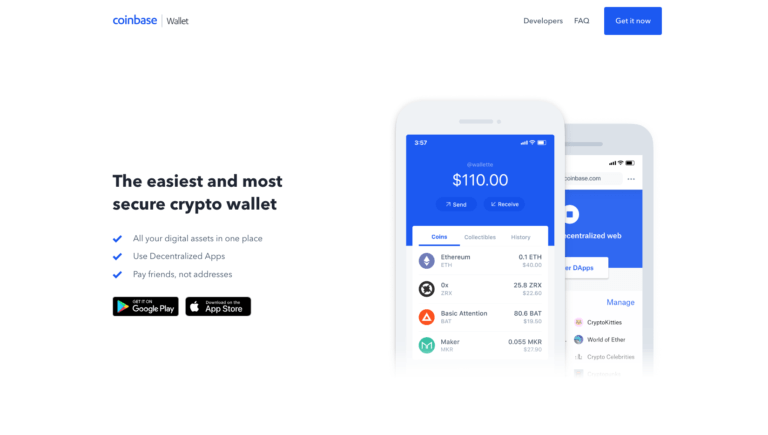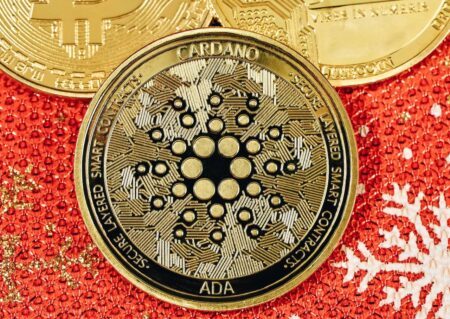On Tuesday (March 12th), Coinbase annnonced that “Coinbase Wallet”, its official non-custodial crypto wallet app (for iOS and Android), can now be linked to your Coinbase.com account, after which you’ll easily able to transfer your coins/tokens to this app.
Here is how Coinbase explains the differences between Coinbase.com and Coinbase Wallet:
“Coinbase.com a.k.a Coinbase Consumer is a digital currency brokerage – you use it to buy or sell cryptocurrency in exchange for fiat currency (i.e. USD or your local currency). Coinbase Consumer can also act as a custodian, storing your digital currency for you after you purchase it. Coinbase Consumer is available in 32 countries.
Wallet is a user-custodied digital currency wallet and DApp browser. This means that with Wallet, the private keys (that represent ownership of the cryptocurrency) are stored directly on your device and not with a centralized exchange like Coinbase Consumer. You do not need a Coinbase Consumer account to use Wallet and you can download Wallet from anywhere in the world.”
And here are some reasons why you want to use Coinbase Wallet:
“Coinbase Wallet is a software product that gives you access to a wide spectrum of decentralized innovation – buy and store ERC-20 tokens, participate in airdrops and ICOs, collect rare digital art and other collectibles, browse decentralized apps (DApps), shop at stores that accept cryptocurrency, and send crypto to anyone around the world.”
Coinbase Wallet is a mobile app that initially only supported Ethereum (ETH) and Ethereum tokens (ERC20 and ERC721). On 26 November 2018, support for Ethereum Classic (ETC) was added. On February 5th, support was Bitcoin (BTC) was announced. Around two weeks later, Coinbase added support for Bitcoin Cash (BCH). And starting on February 22nd, it introduced support for storing, sending, and receiving Litecoin (LTC).
According to a blog post published on Tuesday by Coinbase Wallet Product Lead Siddharth Coelho-Prabhu, “you can now link your Coinbase.com account to your Coinbase Wallet app.” Siddharth says that “Coinbase Wallet app will update in the next few days,” and in fact, at least in the UK, both the iOS and the Android versions of the Coinbase Wallet app have already been updated:

To link to your Coinbase account, you will be direct to a Coinbase login page, where you can enter your credentials. Note that you can link to only one Coinbase.com account. Once you have a linked Coinbase.com account, you can then transfer whatever crypto you have on Coinbase.com to Coinbase Wallet at any time with just a few clicks.

Coinbase Wallet also features a decentralized apps (DApps) browser, and this feature makes it easier for users to fund their wallet ” in order to buy digital collectibles, play games, or use open finance apps such as Compound or Maker.”
Finally, Coinbase wants you to know that in the future, they will “also make it easy for you to send crypto back to your Coinbase.com account from your Coinbase Wallet, to trade or exchange back into fiat, and to buy crypto if your Coinbase Wallet balance is running low.”
All Images Courtesy of Coinbase