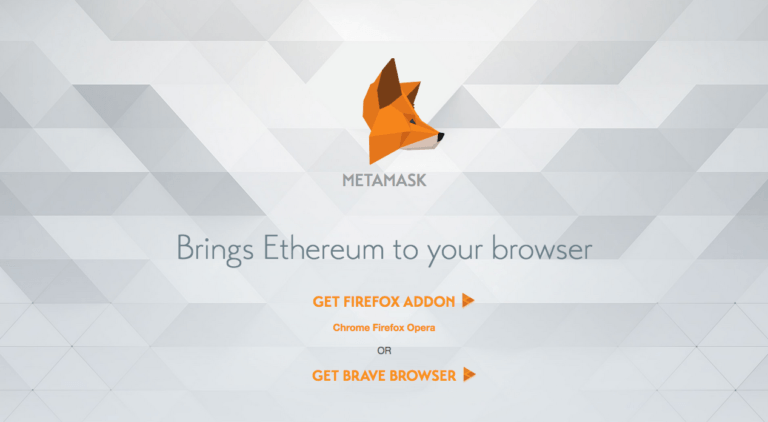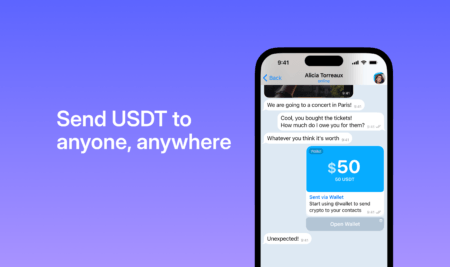On Tuesday (7 August 2018), the MetaMask development team announced that the latest version (4.9.0) of MetaMask offers integrated support for the Trezor cryptocurrency hardware wallet.
MetaMask is an online Ethereum wallet that is available as a browser add-on (or extension) for the Chrome, Firefox, Opera, and Brave browsers. It is also a Web 3.0 (DApp) browser.
The MetaMaks sent out this tweet to announce the news:
In the new version slowly rolling out today, you’ll find a lot of new features, including Trezor integration!https://t.co/C03AI60yp5
— MetaMask (@metamask_io) August 7, 2018
Although hardware wallets such as Trezo offer a very high degree of security, as the MetaMask team points out, “it’s a bit impractical to move your funds in & out every time you need to use a DApp, exchange, or participate in an ICO” because you “need to wait for those extra transactions to be confirmed and also pay the extra network fees.”
The newly released version 4.9.0 of the MetaMask extension finally provides support for Trezor. It also has a few other interesting new features, such as automatic token detection and ENS+IPFS support.
You can now link your TREZOR device to MetaMask and perform the following tasks:
- check your account balance (ETH or ERC-20 and ERC-721 tokens)
- sign transactions , e.g. send ETH or tokens, deploy contracts, etc
- sign messages , which means you can login (or sign up) to to various DApps
The blog post points out that “adding hardware wallet support inside MetaMask” allows “every single DApp that works with MetaMask to be used securely with a Hardware Wallet.”
When an Ethereum account is connected to your Trezor device, MetaMask treats it like any other account, “with the only difference being that every time you need to sign a transaction, you’ll need to connect your TREZOR device and MetaMask will send a request to it to sign that specific transaction.” Since signing in happens inside the Trezor device, “your private keys ALWAYS stay in your TREZOR Hardware wallet.”
It is important to note that currently only the Chrome version of MetaMask offers Trezor support; however, the versions for the other browsers will be updated in future to support Trezor. Also, you need to make sure that you are using the NEW UI.
Finally, if you have a Ledger hardware wallet, please don’t despair since the team is exploring ways of adding similar support for Ledger in the future.
Featured Image Credit: Courtesy of MetaMask